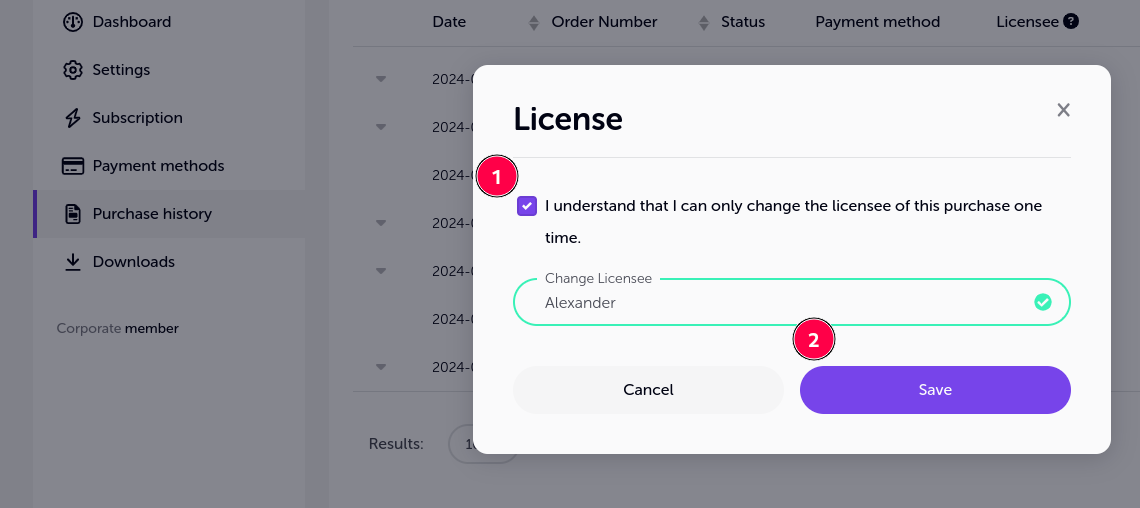How to change licensee?
(A one-time licensee change is allowed for all pay-per-item purchases.)
The subscription comes with a single-user license (single seat), i.e. no change of licensee is allowed for all stock content downloaded through subscription.
When do you need to change licensee?
All purchases come with a single-seat license that authorizes one user to license and use the content.
- When you work for a client and buy stock content on behalf of the client who pays for it, you can change the licensee's name to the client to transfer the usage rights over to them.
- When you made an honest mistake / typo error when filling up your Licensee name!
How to change licensee
On the Purchase history tab, find the product that you want to download the license for and click on the license.
Before you download the license, click “Change”.

On the page that will open, you can change the licensee name. You can change the licensee name only once.