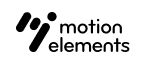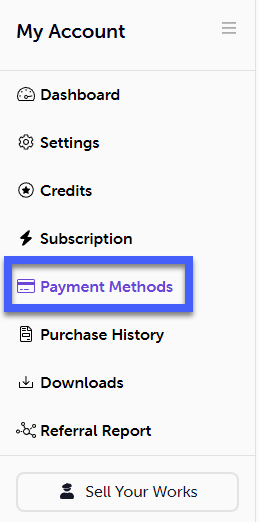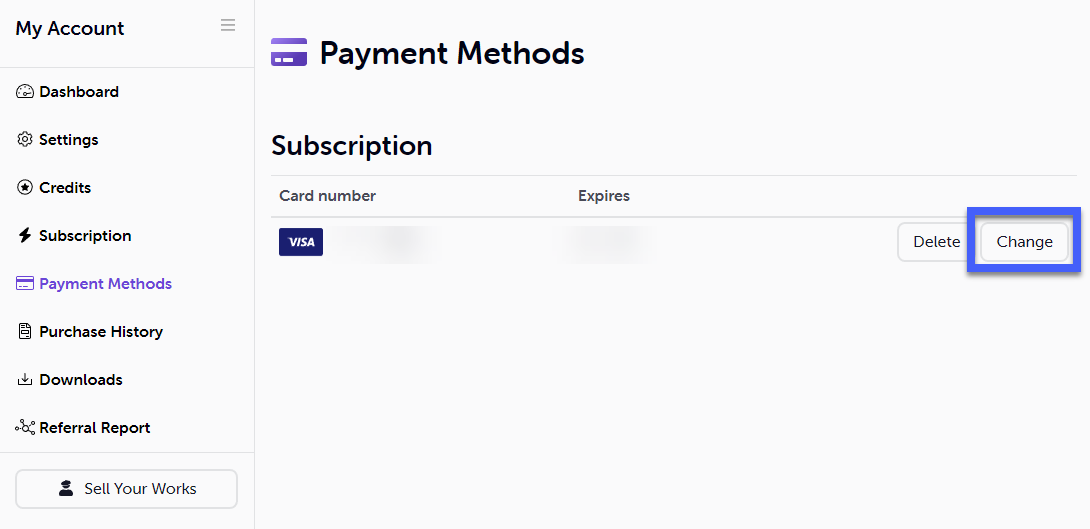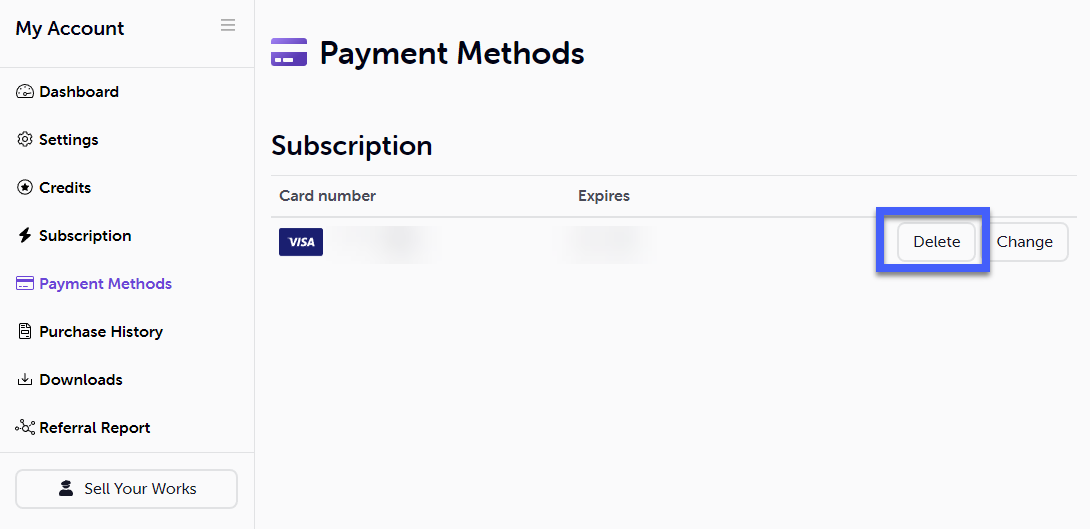Change or remove payment methods
- 17 Feb 2023
- 1 Minute to read
- DarkLight
Change or remove payment methods
- Updated on 17 Feb 2023
- 1 Minute to read
- DarkLight
Article Summary
Share feedback
Thanks for sharing your feedback!
When you buy a subscription and / or any item on our website (and opted to save card), the payment info you provided is saved to your account.
You can view, change or remove this payment info at your dashboard.
Log in to your MotionElements account.
Go to My Account > Payment Methods.
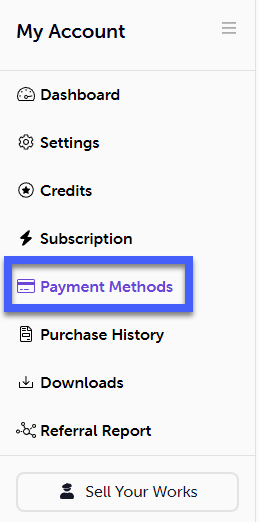
To edit a payment method, select the card that you wish to edit:
- Click > Change. Enter updated payment information accordingly and Click > Save card.
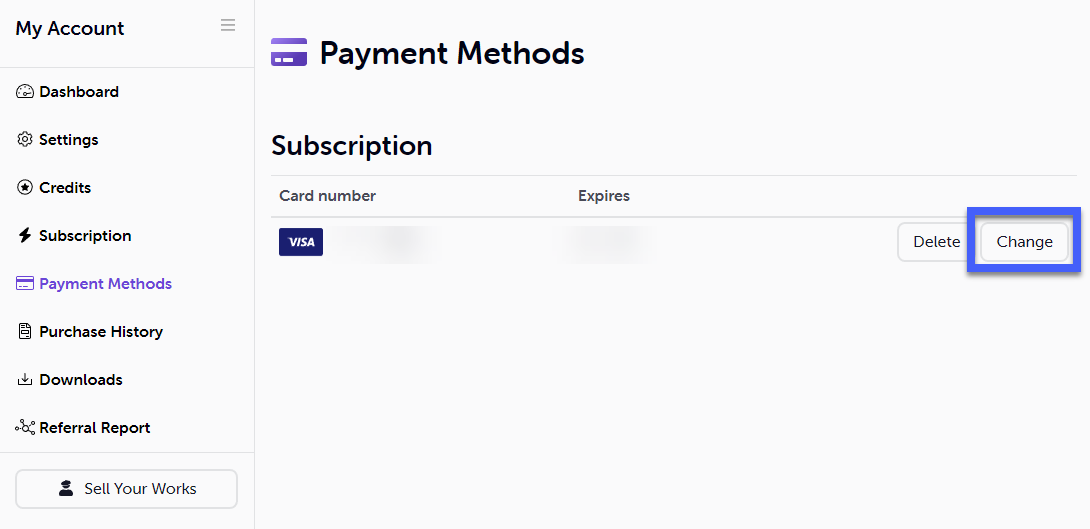
- Click > Change. Enter updated payment information accordingly and Click > Save card.
To remove a payment method, select the card that you wish to edit:
- Click > Delete. Remove the card from your account.
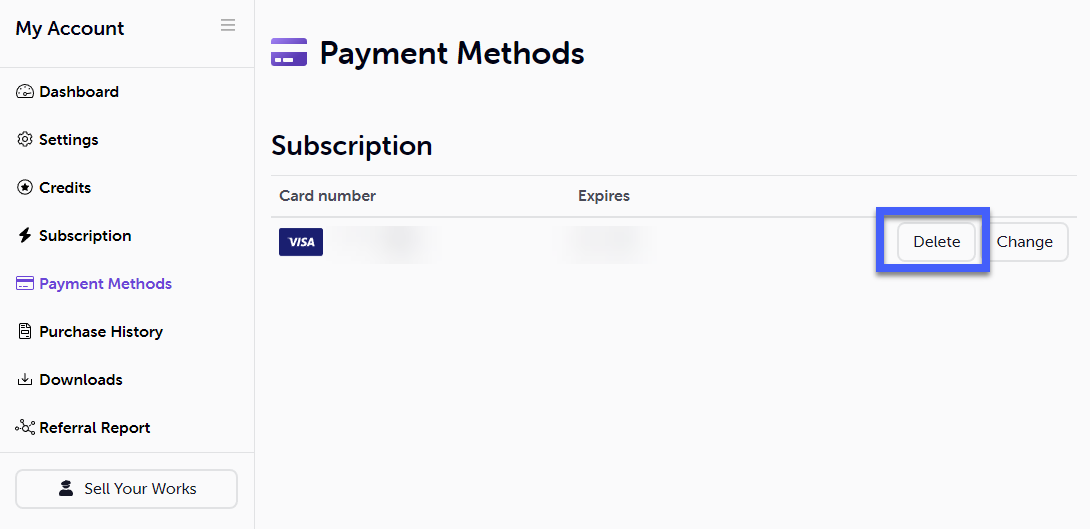
- Click > Delete. Remove the card from your account.
Before you try to remove a payment method, note that if you have an active subscription:-
- Your subscription account needs at least one payment method on file.
- You cannot remove the existing payment method until after you replace it with a new card.
- To remove the payment method from your account, try again after your subscription period is over.
Was this article helpful?