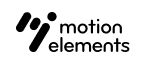How do I change the preview of my products?
- 27 Apr 2023
- 1 Minute to read
- DarkLight
How do I change the preview of my products?
- Updated on 27 Apr 2023
- 1 Minute to read
- DarkLight
Article summary
Did you find this summary helpful?
Thank you for your feedback!
- Go to Manage Elements.
- Select the Edit button next to the product that you wish to update.
- Scroll down to Video preview & image, select Choose file and upload the preview files you want.
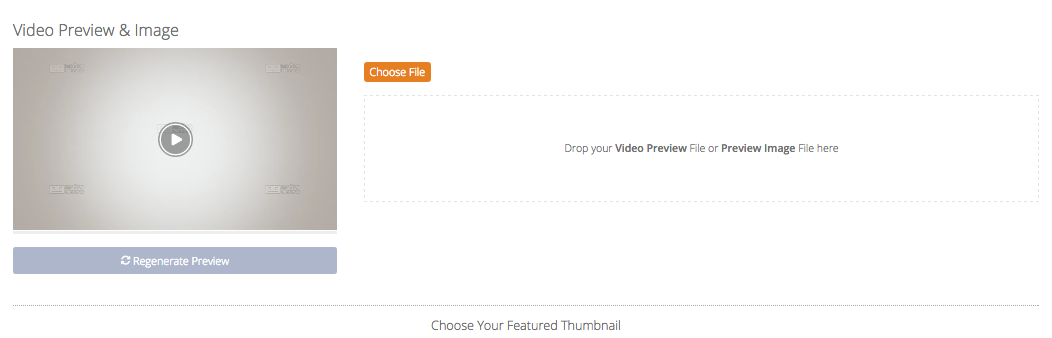
- For trademark issues, please avoid using images with logos from other stock media platforms as preview images.
If you need a logo to showcase your template’s ability to enhance a company’s logo presentation, why not use our MotionElements logo to do it?
Download MotionElements brand kit.
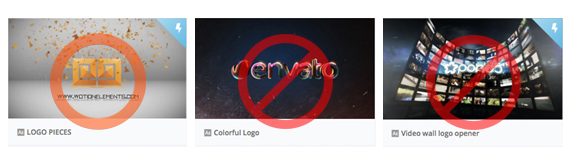
- Once your preview files are processed, choose the main thumbnail for your product.
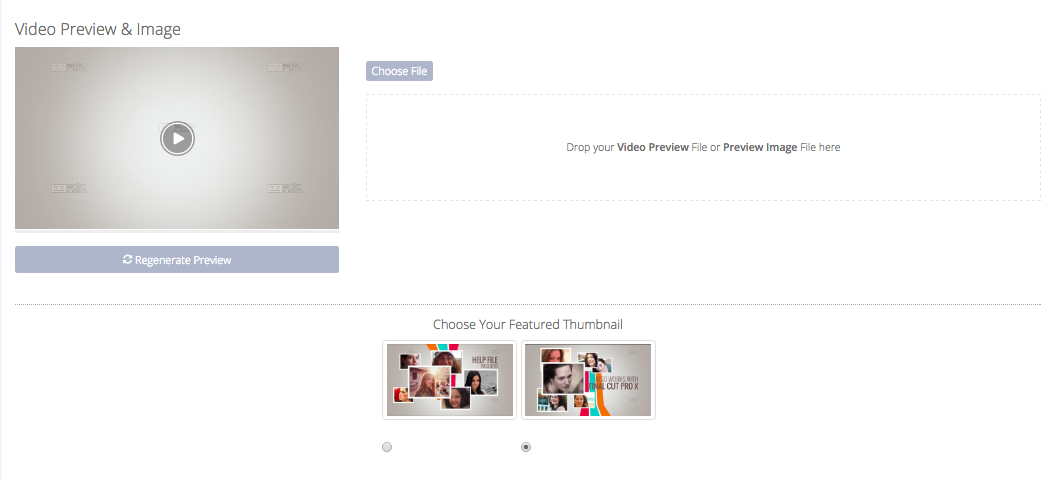
- Select Save.
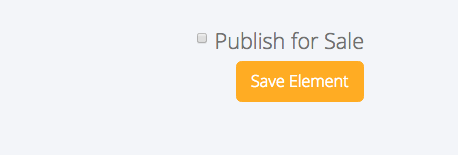
- Done! Your product is updated with a new preview image.
Was this article helpful?