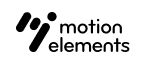How to set up payout method?
- 22 Apr 2025
- 1 Minute to read
- DarkLight
How to set up payout method?
- Updated on 22 Apr 2025
- 1 Minute to read
- DarkLight
Article summary
Did you find this summary helpful?
Thank you for your feedback!
All contributors must have a valid payout method to receive their earnings from their products. Payouts happen each month from the 15th until the 18th.
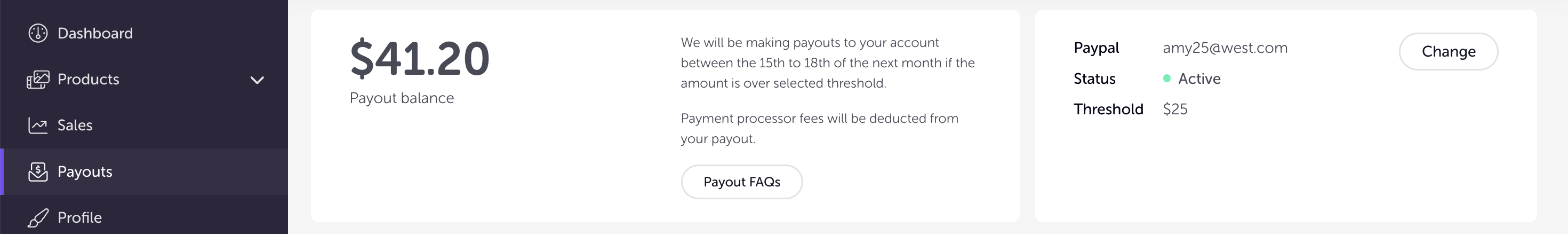
You can update your preferred payout method at any time and choose a different one.
To set up a Payout method:
- Go to Payouts
- Select Change in the Payout Method section.
- You can choose between Wise, PayPal and Payoneer.
- Set a minimum payout threshold amount.
Wise:
- Select Wise from the list.
- Input the email address associated with your Wise account.
- Input the verification code that you will receive in your email.
- Select one of the two threshold options: $25 or $100.
PayPal:
- Select PayPal from the list.
- Input the mail address associated with your PayPal account.
- A modal will open where you need to enter your PayPal credentials to log in to PayPal and verify your account.
- Select one of the three threshold options: $25 or $100.
Payoneer:
- Select Payoneer from the list.
- Input the email address associated with your Payoneer account.
- Select one of the two threshold options: $25 or $100.
Payouts received through any method may include fees inherent to the chosen platform. These are treated as administrative fees and are not borne by MotionElements.
Was this article helpful?