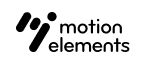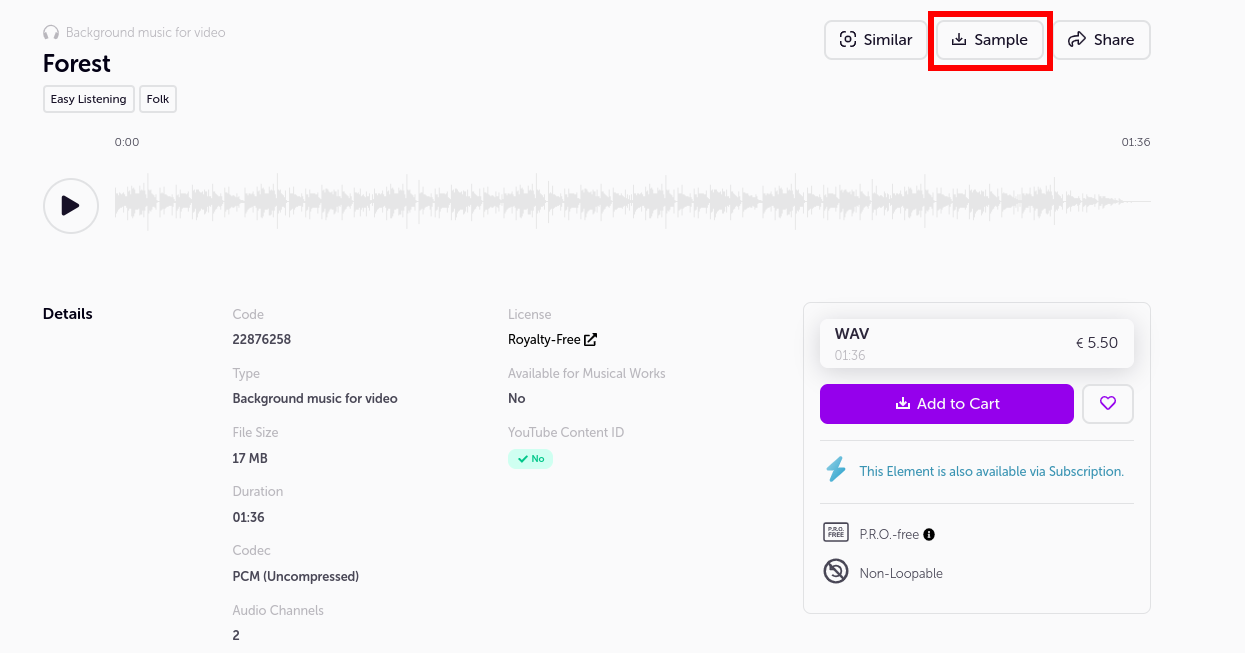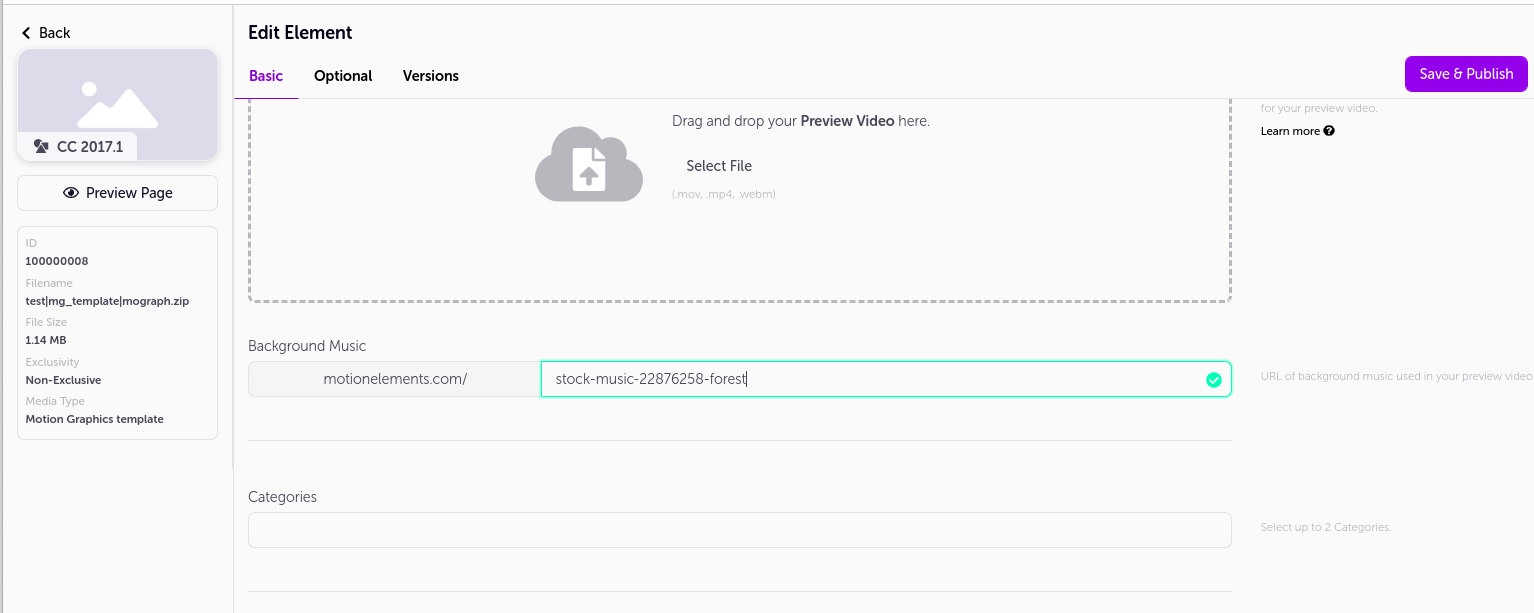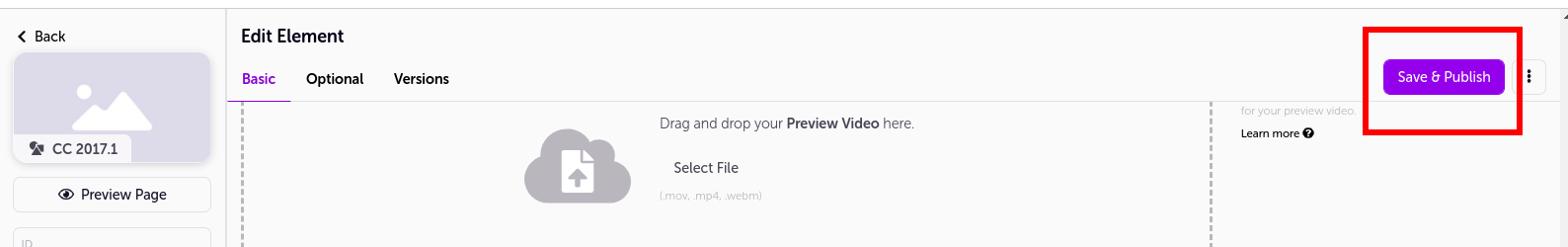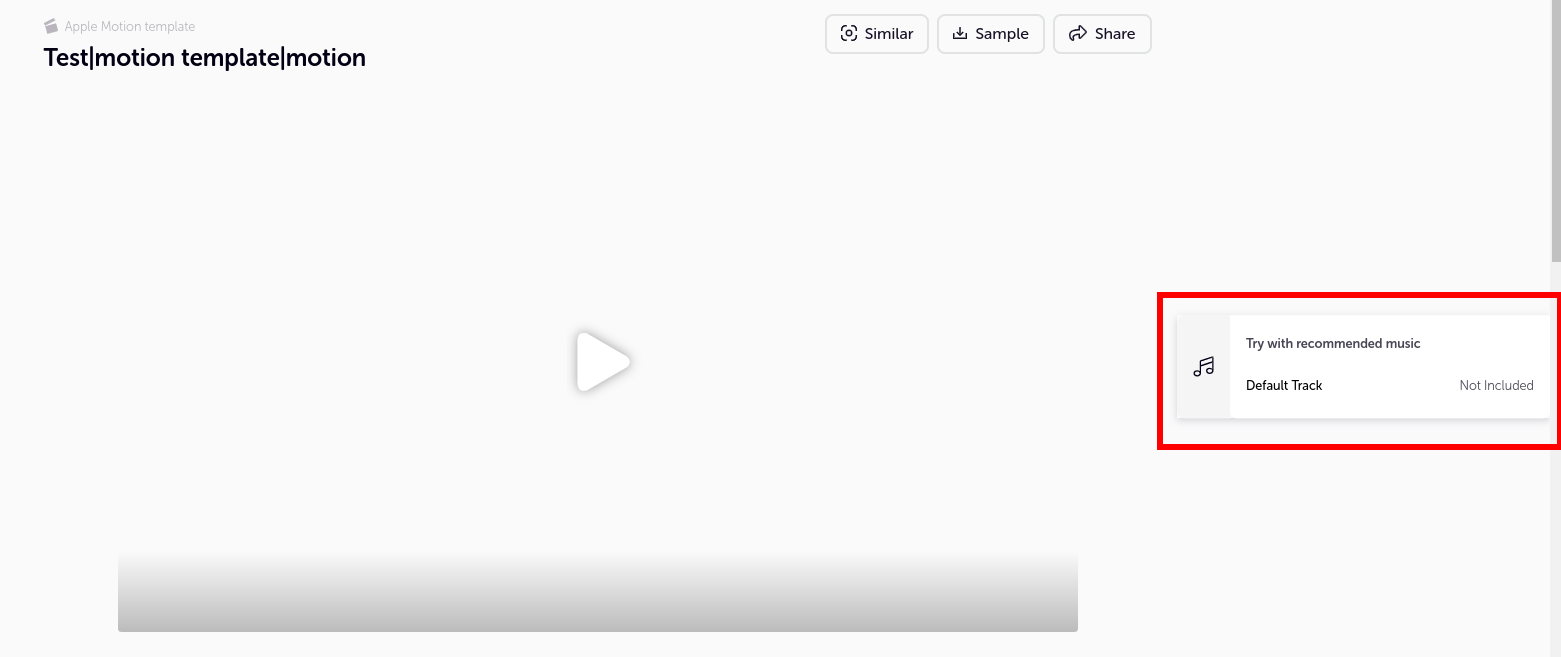Background music for video previews
- 20 Dec 2024
- 1 Minute to read
- DarkLight
Background music for video previews
- Updated on 20 Dec 2024
- 1 Minute to read
- DarkLight
Article summary
Did you find this summary helpful?
Thank you for your feedback!
A brilliant template can be made even better with music. Music helps set the right mood for your template, showing your potential buyers what your template can help them achieve.
You can download the watermarked sample of any audio clips on our Royalty-Free Stock Music Library and use it in your preview video.
How to download watermarked sample audio clips on MotionElements?
Go to our music channel to find any audio clips you would like to use as background music for preview.
Download Sample in audio clip page.
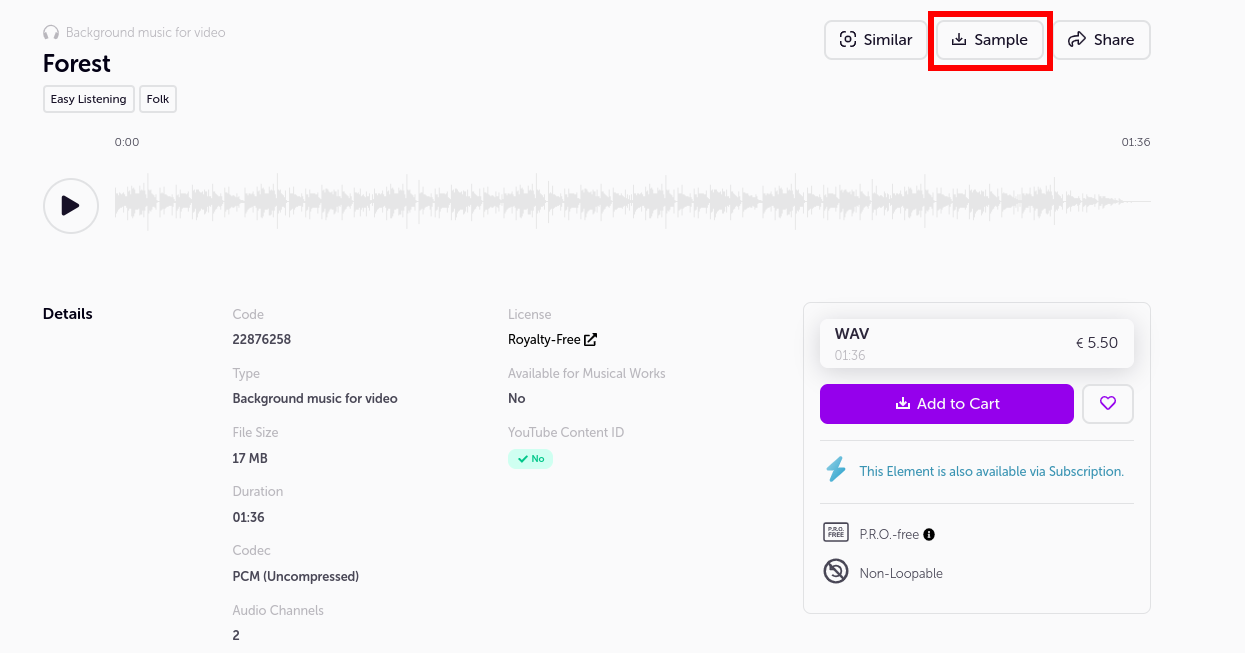
Input URL of the audio clip you chose as background music in your template edit page.
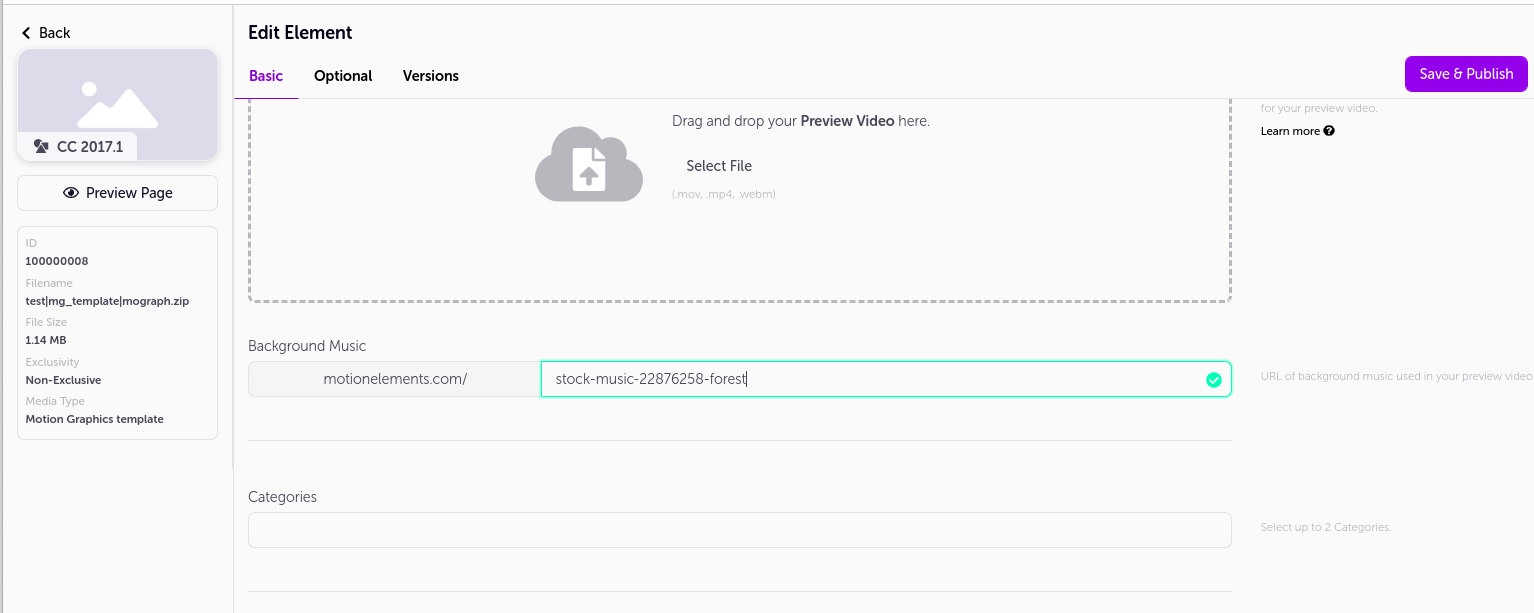
Then click "Save & Publish" at the bottom of your template edit page.
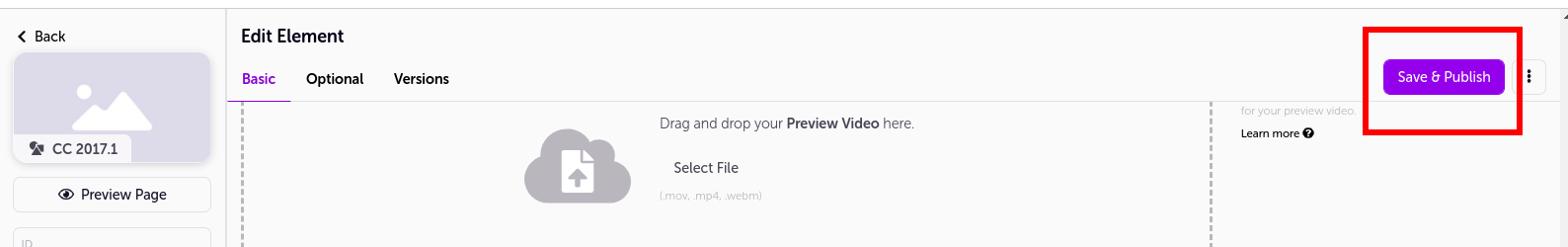
The background music will then appear on the content page.
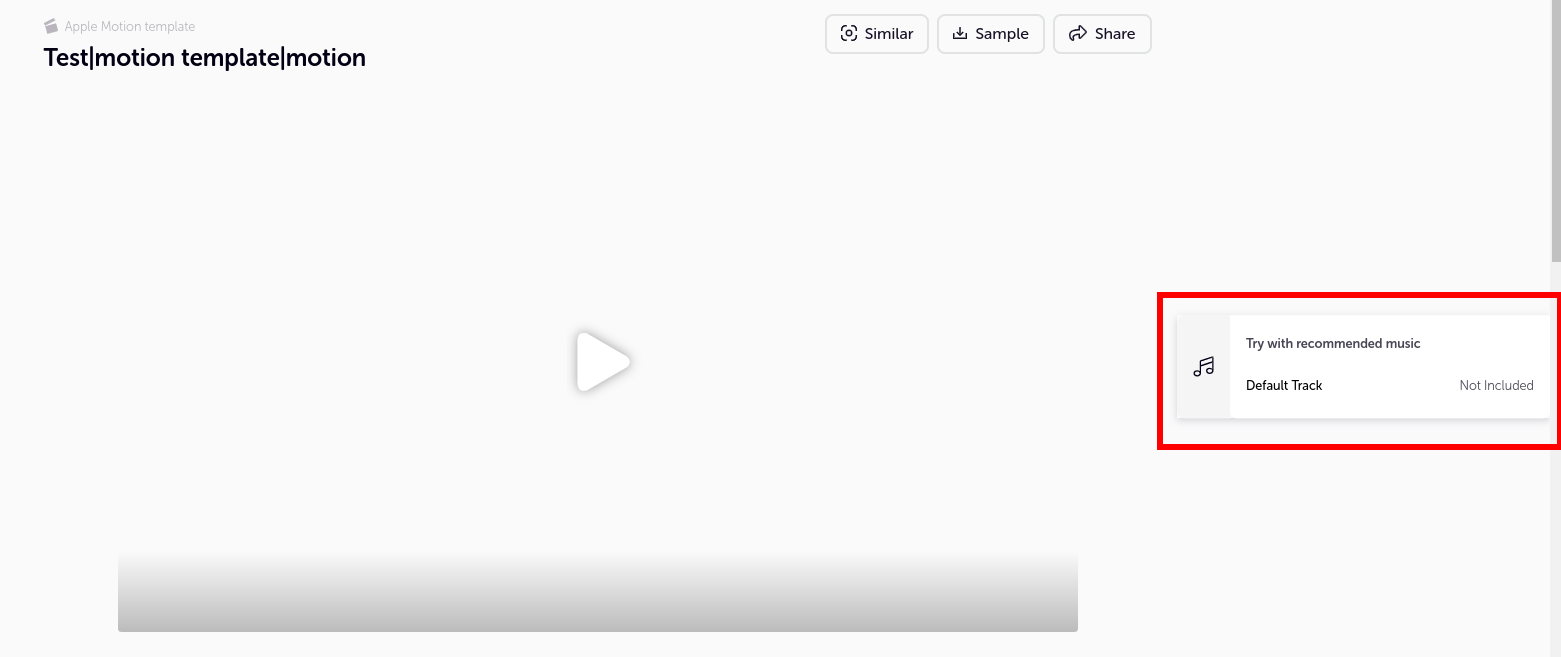
Was this article helpful?